How the Tallowmar gift card works
-
Choose the appropriate amount and fill out recipient details (or enter your e-mail if you want to print the card and give it as a gift yourself).
-
After payment I will send the gift card as a personal PDF by e-mail - usually on the same day, within 24 hours at the latest.
-
PDF is ready to print out or to forward.
-
Code works at checkout and can be used on one or more purchases until the end of the balance.
Details: valid for 12 months from purchase; the gift card cannot be exchanged for money.
Why a Tallowmar gift card?
Natural & plastic-free. I make the products by hand in Estonia, from the tallow of grass-fed cattle.
Minimalist composition. Skin nourishing and moisture "locking" care.
One piece, multiple jobs. Soaps are suitable for hands, body and hair - fewer bottles in the bathroom and on the go.
For sensitive skin. Fragrance-free options and gentle cleansing support the skin's protective barrier.
Local & transparent. Small business and short supply chain.
A universal gift. Suitable for women, men and teenagers, it is practical and disposable.
Usage & Terms
Entering the code: in the "Coupon code" field at the checkout. The balance is calculated automatically.
Validity period: 12 months from purchase.
Usage: can be combined with discount codes, unless otherwise stated in the campaign.
No exchange for money. Lost code will not be recovered.
Useful links
To find a suitable product, see about me and brand story.
Read the terms of sale and returns here.
Get in touch if necessary contact through the page.
Zero-waste principle: what does that mean.
Discounts and discount codes do not apply to the gift card
How to print a gift card yourself
File: you will receive a PDF by e-mail (usually the same day, no later than 24 hours).
Final size: approx 13,5 × 9,2 cm (fits C6 envelope). If you wish, you can enlarge it to A6 (see below).
Recommendation paper
-
White or warm white/cream 160–220 g/m² cardboard.
-
Nice result also on pastels in shades (beige, pink, light gray, sage green).
-
Avoid very dark shades, black text can remain difficult to read.
Print settings (Windows/Mac, Adobe Reader or browser)
-
Open the PDF and select Print (Ctrl/Cmd + P).
-
Scale: Actual size or 100%.
-
Do not use “Fit to page / Scale to fit”.
-
-
Orientation: Portrait (Upright).
-
(If there is an option) Choose paper source by PDF page size – you can turn it on.
-
Print. Cut out along the line (or border) and place in the envelope.
Do you want a little bigger, A6 size (14.8 × 10.5 cm)?
Put Custom Scale ~109% and print.
Color / quality
-
Laser: Plain black and white is fine.
-
Inkjet printer: select High / Best and let the ink dry before cutting.
Common problems & solutions
-
The card was too small: check that Actual size / 100% would be selected.
-
The browser "shrinks" by default: download and open the PDF in Adobe Acrobat Reader.
-
Edges intersect: the printer does not print edge-to-edge - leave a small margin; do not use "Fit to page".
Questions? Write in the box "Notes" at checkout or info@tallowmar.ee – I help with printing and if necessary I also send prefilled and printed gift card by mail (ask for conditions).

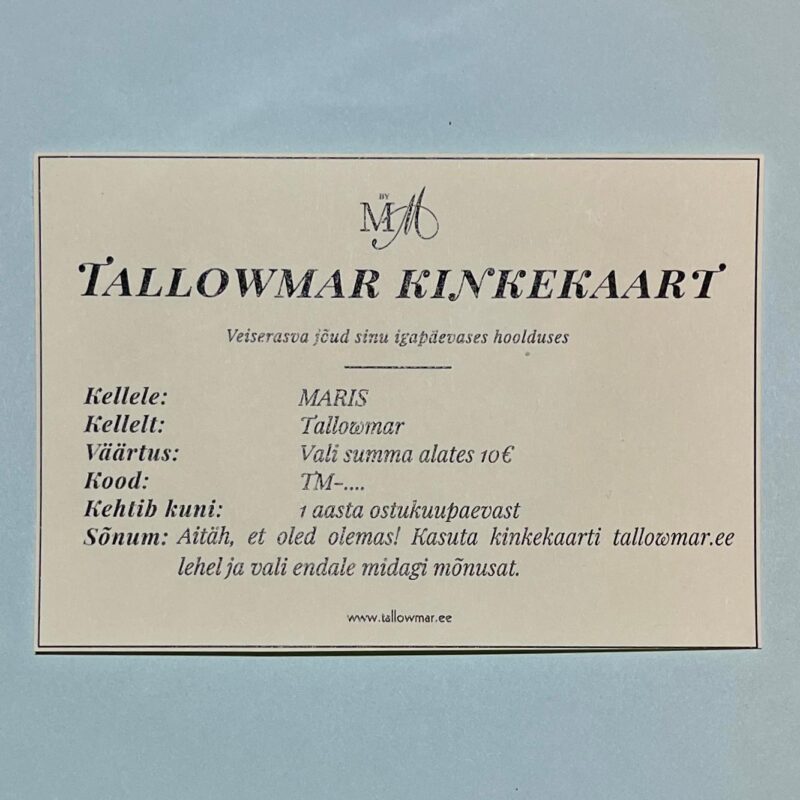
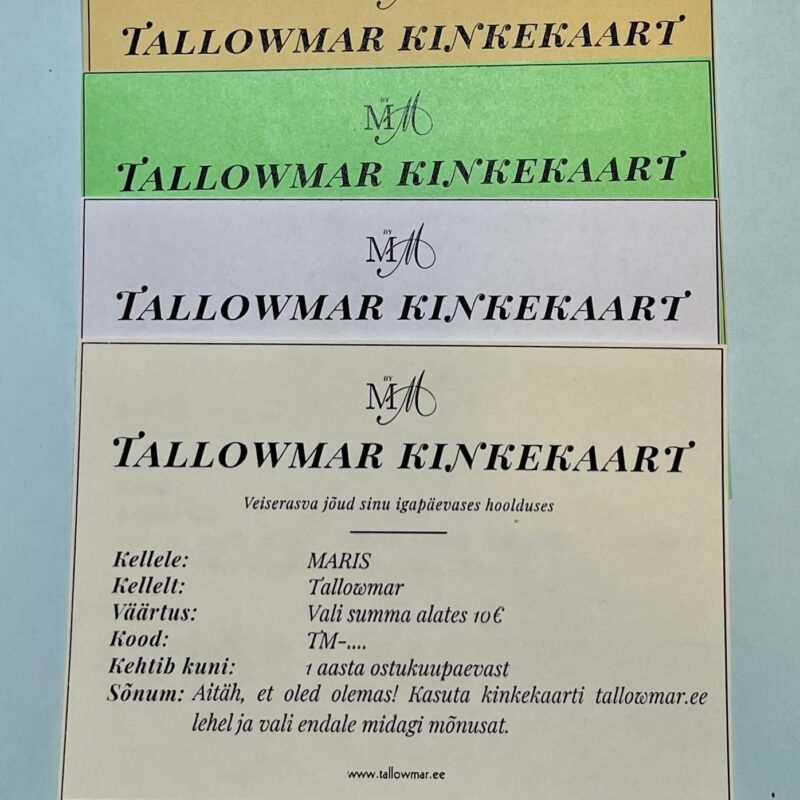
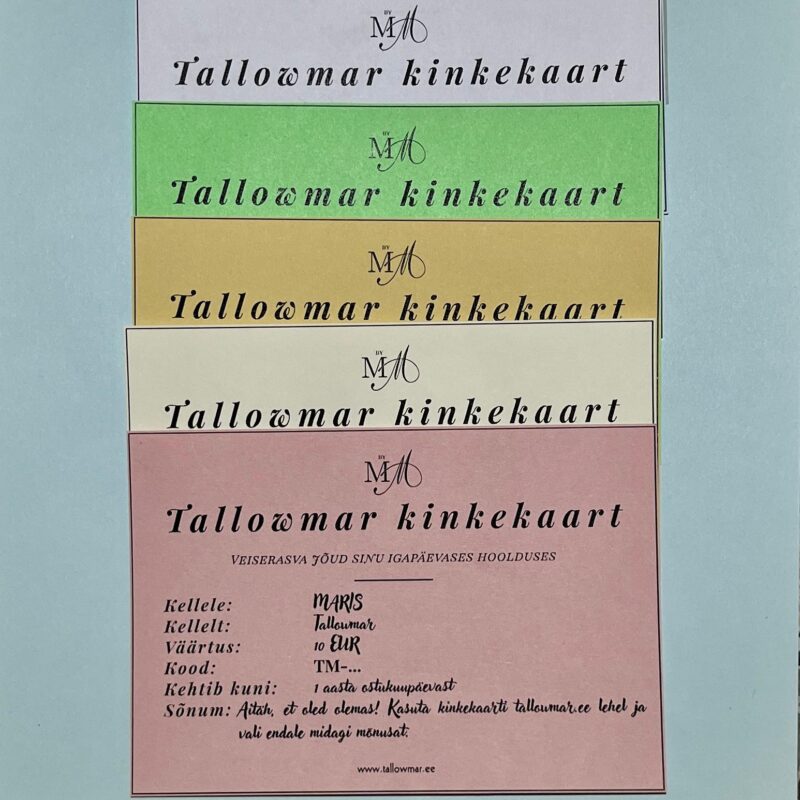
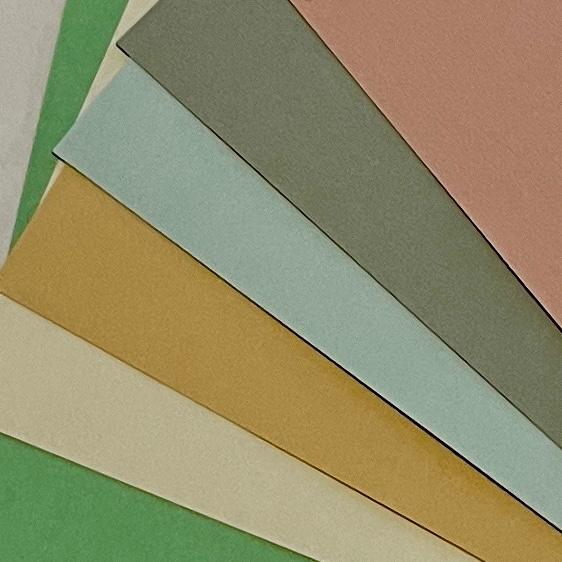



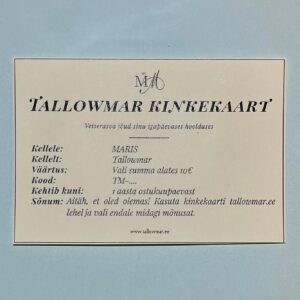
Reviews
There are no reviews yet